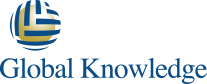전체교육일정

교육개요
Citrix를 처음 사용하거나 Citrix Cloud로의 이전을 계획중인 경우 꼭 필요한 과정으로써, Citrix Workspace를 성공적으로 관리하고 배포하는 데 필요한 기술들을 습득할 수 있습니다.
이 기본 관리 과정은 Citrix Virtual Apps 및 Desktops 7 환경의 설치, 구성 및 관리에 대해 다룹니다. On-premises Citrix 솔루션을 관리하는 방법과 Citrix Cloud management plane을 사용하여 on-premises 솔루션에서 클라우드로 마이그레이션하는 방법에 대해 설명합니다.
이 5 일간의 과정은 on-prmises Virtual Apps 및 Desktop 솔루션 구축을 위한 배포, 설치, 구성, 프로필 관리 설정, 구성 정책, 인쇄 및 기본 보안 기능에 대해 설명하고, Citrix 클라우드로 마이그레이션하는 방법에 대해 설명합니다.
교육목표
- Citrix Virtual Apps 및 Desktops 7에 대한 기본 지식
- Citrix Virtual Apps 및 Desktops 7 site 및 Cloud connectors 설치, 구성 및 관리 방법
- Citrix Virtual Apps 및 Desktops on-premises와 service간의 고려사항
- App과 desktop 리소스를 제공하는 방법
수강대상
Citrix Virtual Apps and Desktops 7을 배우고자 하는 관리자 또는 엔지니어
선수과목
AD, Windows, Storage, Networking에 대한 기초 지식
Citrix Virtual Apps and Desktops 7 Introduction bundle 무료 교육 (elearing.citrix.com)
강의내용
Module 1: 아키텍처 개요
• Introduction to Citrix Virtual Apps and Desktops
• Architecture Overview
• Features
• Hosting Platform Considerations
• Citrix Virtual Apps and Desktops Service
• Connection Flow Process Introduction
Module 2: 사이트 배포 (Deploy the Site)
• Pre-Deployment Considerations
• Citrix Licensing Setup
• Delivery Controller Setup
• Site Setup And Management
• Redundancy Considerations
Module 3: The Apps and Desktops 이미지
• Consider Master Image Creation Methods
• Master Image Requirements
Module 4: App and Desktop 리소스 프로비저닝 및 제공
• Machine Catalogs and Delivery Groups
• Provisioning Methods and Considerations
• Machine Creation Services (MCS) Deep Dive
• MCS Environment Considerations
• Resource Locations
Module 5: App and Desktop 리소스에 대한 액세스 제공
• Consider Workspace Experience versus StoreFront
• Workspace Experience User Authentication
• Workspace App
• Communication Flow
Module 6: 사용자 환경 관리
• Methods to Manage the User Experience
• Common User Experience Settings
Module 7: 게시된 App and Desktop Presentation 및 관리
• Published App Properties
• Server OS Published App Optimizations
• Published App Presentation
• Application Groups
• Apps and Desktops Presentation
Module 8: 사용자 세션 인쇄 관리
• Map Printers to the User Session
• Printer Drivers
• Print Environment Considerations
Module 9: 시트릭스 프로필 관리
• Introduction and Considerations
• Configure Citrix Profile Management
Module 10: 사이트 관리
• Delegated Administration
• Use PowerShell with Citrix Virtual Apps and Desktops
• Power Management Considerations
Module 11: Virtual Apps and Desktops 기본 보안 고려 사항
• Citrix Admin Security Considerations
• XML Service Security Considerations
• Secure HDX External Traffic
Module 12: 사이트 모니터링
• Citrix Director Introduction
• Monitor and Interact with User Sessions
• Published Apps Analysis
• Monitor the Machines Running the VDA
• Site Specific Common Monitoring
• Alerts and Notifications
• Optimize Citrix Director Monitoring with Citrix ADM
Module 13: Virtual Apps and Desktops 지원 및 문제 해결 소개
• Introduction to Supporting a Citrix Virtual Apps and Desktops Site
• Tools
• Proactive Administration Common Tasks
Module 14: Citrix Cloud로 마이그레이션
• Migration Considerations
• Citrix Cloud Connector Deployment
• Citrix Virtual Apps and Desktops with an On-Premises Resource Location
• The Migration Process
Module 15: Citrix Analytics
• Citrix Analytics Introduction
• Prepare to Use Citrix Analytics
• Types of Analytics
기타
교육비 면세