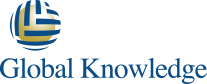전체교육일정

교육개요
* 09:30 ~ 17:00 (30시간 / 5일) (점심시간이 1시간 30분)
본 과정은 관계형 데이터베이스의 개념과 강력한 SQL 프로그래밍 언어에 대해 학습하는 과정으로써 단일 쿼리에 SET을 이용하여 멀티쿼리를 포함한 다양한 서브쿼리를 작성하고, Group 함수를 이용하여 정제된 데이터를 리포트하며 과정의 이해를 위해 실습을 통해 보다 깊이 있는 기술을 습득할 수 있는 과정입니다.
교육목표
- Create reports of sorted and restricted data
- Run data manipulation statements (DML) to update data
- Control database access to specific objects
- Manage schema objects
- Manage objects with data dictionary views
- Retrieve row and column data from tables
수강대상
- 응용프로그램 개발자
- 데이터베이스 관리자
- 시스템 분석가
- 기술 지원 전문가
- Database Administrators
- System Analysts
선수과목
없음
강의내용
1. Introduction
- Course Objectives, Course Agenda and Appendixes Used in this Course
- Overview of Oracle Database 12c and Related Products
- Overview of relational database management concepts and terminologies
- Introduction to SQL and its development environments
- What is Oracle SQL Developer?
- Starting SQL*Plus from Oracle SQL Developer
- The Human Resource (HR) Schema
- Tables used in the Course
2. Working with Oracle Cloud Exadata Express Cloud Service
- Introduction to Oracle Database Exadata Express Cloud Service
- Accessing Cloud Database using SQL Workshop
- Connecting to Exadata Express Database using Database Clients
3. Retrieving Data using the SQL SELECT Statement
- Capabilities of the SELECT statement
- Arithmetic expressions and NULL values in the SELECT statement
- Column aliases
- Use of concatenation operator, literal character strings, alternative quote operator, and the DISTINCT keyword
- Use of the DESCRIBE command
4. Restricting and Sorting Data
- Limiting the Rows
- Rules of precedence for operators in an expression
- Substitution Variables
- Using the DEFINE and VERIFY command
5. Using Single-Row Functions to Customize Output
- Describe the differences between single row and multiple row functions
- Manipulate strings with character function in the SELECT and WHERE clauses
- Manipulate numbers with the ROUND, TRUNC and MOD functions
- Perform arithmetic with date data
- Manipulate dates with the date functions
6. Using Conversion Functions and Conditional Expressions
- Describe implicit and explicit data type conversion
- Use the TO_CHAR, TO_NUMBER, and TO_DATE conversion functions
- Nest multiple functions
- Apply the NVL, NULLIF, and COALESCE functions to data
- Use conditional IF THEN ELSE logic in a SELECT statement
7. Reporting Aggregated Data Using the Group Functions
- Group Functions
- Creating Groups of Data
- Restricting Group Results
8. Displaying Data from Multiple Tables Using Joins
- Introduction to JOINS
- Types of Joins
- Natural join
- Self-join
- Non equijoins
- OUTER join
9. Using Subqueries to Solve Queries
- Introduction to Subqueries
- Single Row Subqueries
- Multiple Row Subqueries
10. Using the SET Operators
- Set Operators
- UNION and UNION ALL operator
- INTERSECT operator
- MINUS operator
- Matching the SELECT statements
- Using ORDER BY clause in set operations
11. Managing Tables using DML statements
- Data Manipulation Language
- Database Transactions
12. Introduction to Data Definition Language
- Data Definition Language
13. Introduction to Data Dictionary Views
- Introduction to Data Dictionary
- Describe the Data Dictionary Structure
- Using the Data Dictionary views
- Querying the Data Dictionary Views
14. Creating Sequences, Synonyms, Indexes
- Overview of sequences
- Overview of synonyms
- Overview of indexes
15. Creating Views
- Overview of views
16. Managing Schema Objects
- Managing constraints
- Creating and using temporary tables
- Creating and using external tables
17. Retrieving Data by Using Subqueries
- Retrieving Data by Using a Subquery as Source
- Working with Multiple-Column subqueries
- Using Scalar subqueries in SQL
- Correlated Subqueries
- Working with the WITH clause
18. Manipulating Data by Using Subqueries
- Using Subqueries to Manipulate Data
- Inserting by Using a Subquery as a Target
- Using the WITH CHECK OPTION Keyword on DML Statements
- Using Correlated Subqueries to Update and Delete rows
19. Controlling User Access
- System privileges
- Creating a role
- Object privileges
- Revoking object privileges
20. Manipulating Data
- Overview of the Explicit Default Feature
- Using multitable INSERTs
- Using the MERGE statement
- Performing flashback operations
- Tracking Changes in Data
21. Managing Data in Different Time Zones
- Working with CURRENT_DATE, CURRENT_TIMESTAMP and LOCALTIMESTAMP
- Working with INTERVAL data types
기타
교육비 부가세포함