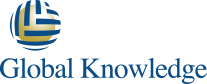전체교육일정

교육개요
* 09:30 ~ 17:00 (30시간 / 5일) (점심시간:1시간30분)
본 과정은 Exadata Storage ServerX2-2 버전 2를 소개합니다. Exadata의 구조와 주요 기능 및 Exadata를 구성, 모니터하고 최적화하는 방법을 배웁니다. 그리고 주제마다 실전 연습이
포함되어 있어 학습 효과가 강화되고, Oracle Exadata Database Machine과 Migration을
소개하고, 다양한 Database Machine 구성을 배웁니다.
수강생이 적절하게 구성을 결정할 수 있도록 설치 및 구성 절차에 대해 다루고 또한
초기 구성 후 Database Machine 을 유지 관리, 모니터 및 최적화하는 방법을 학습하며 Database Machine 으로 Migration 하기 위한 다양한 옵션을 익히고 최적의 옵션을 선택하는 방법을 배웁니다.
교육목표
Monitor Exadata Database Machine health and optimize performance
Describe the key capabilities of Exadata Database Machine
Identify the benefits of using Exadata Database Machine for different application classes
Describe the architecture of Exadata Database Machine and its integration with Oracle Database, Clusterware and ASM
수강대상
- Data Warehouse Administrator
- Database Administrators
- Technical Administrator
- Internal sales/SC/support engineers
선수과목
없음
강의내용
1. Introduction
- Course Objectives
- Audience and Prerequisites
- Course Contents
- Terminology
- Additional Resources
- Introducing the Laboratory Environment
2. Exadata Database Machine Overview
- Introducing Database Machine
- Introducing Exadata Storage Server
- Exadata Storage Server Architecture: Overview
- Exadata Storage Server Features: Overview
- Exadata Storage Expansion Racks
- InfiniBand Network
- Database Machine Support: Overview
3. Exadata Database Machine Architecture
- Database Machine Architecture: Overview
- Database Machine Network Architecture
- InfiniBand Network Architecture
- InfiniBand Network Topology
- Interconnecting Multiple Racks
- Database Machine Software Architecture: Overview
- Disk Storage Entities and Relationships
4. Key Capabilities of Exadata Database Machine
- Classic Database I/O and SQL Processing Model
- Exadata Smart Scan Model
- Exadata Smart Storage Capabilities
- Exadata Hybrid Columnar Compression
- Exadata Smart Flash Cache
- Exadata Storage Index
- Database File System
- I/O Resource Management
5. Exadata Database Machine Initial Configuration
- Database Machine Implementation: Overview
- Database Machine Site Preparation
- Using Oracle Exadata Deployment Assistant
- Choosing the Right Disk Redundancy Setting
- Configuring Oracle Exadata Database Machine
- The Result After Installation and Configuration
- Supported Additional Configuration Activities
6. Exadata Storage Server Configuration
- Exadata Storage Server Administration: Overview
- Testing Storage Server Performance Using CALIBRATE
- Configuring the Exadata Cell Server Software
- Starting and Stopping Exadata Cell Server Software
- Configuring Cell Disks and Grid Disks
- Configuring ASM and Database Instances to Access Exadata Cells
- Reconfiguring Exadata Storage
- Exadata Storage Security Implementation
7. I/O Resource Management
- I/O Resource Management Concepts
- IORM Architecture
- Getting Started with IORM
- Enabling Intradatabase Resource Management
- Setting Database I/O Utilization Limits
- Interdatabase Plans and Database Roles
- Using Database I/O Metrics
- IORM and Exadata Storage Server Flash Memory
8. Recommendations for Optimizing Database Performance
- Flash Memory Usage
- Influencing Caching Priorities
- Choosing the Flash Cache Mode
- Compression Usage
- Index Usage
- ASM Allocation Unit Size
- Minimum Extent Size
- Exadata Specific System Statistics
9. Using Smart Scan
- Exadata Smart Scan: Overview
- Smart Scan Requirements
- Monitoring Smart Scan in SQL Execution Plans
- Smart Scan Join Processing with Bloom Filters
- Other Situations Affecting Smart Scan
- Exadata Storage Server Statistics: Overview
- Exadata Storage Server Wait Events: Overview
10. Consolidation Options and Recommendation
- Consolidation: Overview
- Different Consolidation Types
- Recommended Storage Configuration for Consolidation
- Alternative Storage Configurations
- Cluster Configuration Options
- Isolating Management Roles
- Schema Consolidation Recommendations
- Maintenance Considerations
11. Migrating Databases to Exadata Database Machine
- Migration Best Practices: Overview
- Performing Capacity Planning
- Database Machine Migration Considerations
- Choosing the Right Migration Path
- Logical Migration Approaches
- Physical Migration Approaches
- Post-Migration Best Practices
- Migrating to Database Machine Using Transportable Tablespaces
12. Bulk Data Loading using Oracle DBFS
- Bulk Data Loading Using Oracle DBFS: Overview
- Preparing the Data Files
- Staging the Data Files
- Configuring the Staging Area
- Configuring the Target Database
- Loading the Target Database
13. Exadata Database Machine Platform Monitoring Introduction
- Monitoring Technologies and Standards
- Simple Network Management Protocol (SNMP)
- Intelligent Platform Management Interface (IPMI)
- Integrated Lights Out Manager (ILOM)
- Exadata Storage Server Metrics, Thresholds, and Alerts
- Automatic Diagnostic Repository (ADR)
- Enterprise Manager Cloud Control 12c
- Enterprise Manager Database Control
14. Configuring Enterprise Manager Cloud Control 12c to Monitor Exadata Database Machine
- Enterprise Manager Cloud Control 12c Architecture: Overview
- Cloud Control Monitoring Architecture for Exadata Database Machine
- Configuring Cloud Control to Monitor Exadata Database Machine
- Pre-discovery Configuration and Verification
- Deploying the Oracle Management Agent
- Discovering Exadata Database Machine
- Discovering Additional Targets
- Post-discovery Configuration and Verification
15. Monitoring Exadata Storage Servers
- Exadata Metrics and Alerts Architecture
- Monitoring Exadata Storage Server with Metrics and Alerts
- solating Faults with
- Monitoring Exadata Storage Server with Enterprise Manager: Overview
- Monitoring Hardware Failure and Sensor State
- Monitoring Exadata Storage Server Availability
- Comparing Metrics Across Multiple Storage Servers
16. Monitoring Exadata Database Machine Database Servers
- Monitoring Database Servers: Overview
- Monitoring Hardware
- Monitoring the Operating System
- Monitoring Oracle Grid Infrastructure
- Monitoring Oracle Database
- Monitoring Oracle Management Agent
- Database Monitoring with Enterprise Manager Cloud Control 12c
17. Monitoring the InfiniBand Network
- InfiniBand Network Monitoring: Overview
- InfiniBand Network Monitoring with
- Monitoring the InfiniBand Switches
- Monitoring the InfiniBand Switch Ports
- Monitoring the InfiniBand Ports
- Monitoring the InfiniBand Fabric:
- Monitoring the InfiniBand Fabric:
18. Monitoring Other Exadata Database Machine Components
- Monitoring the Cisco Ethernet Switch
- Monitoring the Sun Power Distribution Units
- Monitoring the KVM Switch
19. Other Useful Monitoring Tools
- Exachk: Overview
- Running Exachk
- Exachk Daemon
- DiagTools: Overview
- Using ADRCI on Exadata Storage Servers
- Imageinfo: Overview
- Imagehistory: Overview
- OSWatcher: Overview
20. Backup and Recovery
- Using RMAN with Database Machine
- General Recommendations for RMAN
- Disk-Based Backup Strategy
- Disk-Based Backup Recommendations
- Disk-Based Backup on
- Tape-Based Backup Strategy
- Tape-Based Backup Architecture and Recommendations
- Backup and Recovery of Database Machine Software
21. Exadata Database Machine Maintenance Tasks
- Database Machine Maintenance: Overview
- Powering Database Machine Off and On
- Safely Shutting Down a Single Exadata Storage Server
- Replacing a Damaged Physical Disk
- Replacing a Damaged Flash Card
- Moving All Disks from One Cell to Another
- Using the Exadata Cell Software Rescue Procedure
22. Exadata Database Machine: Patching, Automated Support Ecosystem & Cloud Service Overview
- Introducing Exadata Cloud Service
- Service Configuration Options & Service Connection Options
- Service Architecture & Availability
- Management Responsibilities
- Storage Configuration & Management Details
- Simple Web-Based Provisioning & Management
- REST APIs
- Migrating to Exadata Cloud Service
기타
교육비 부가세포함